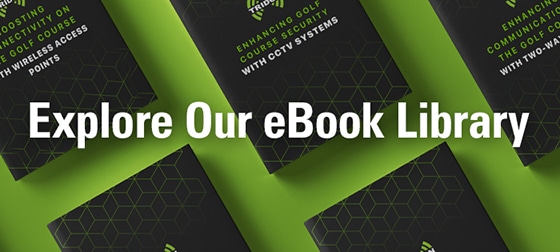Are you looking for the best way to connect a two-way radio with Bluetooth? You’re in luck – modern wireless technology has opened up a world of possibilities and connecting devices, including two-way radios, with Bluetooth. Not only is it simple to do, but it also offers unparalleled flexibility and convenience, allowing you to share audio files or talk over long distances without having any wires. In this blog post, we’ll discuss the various methods available that can help you easily establish connectivity between your two-way radio and a compatible device using Bluetooth!
Motorola Solutions Range of Wireless Communication Options
Motorola Solutions offers a comprehensive range of wireless communication options for two-way radio users, such as the Motorola Bluetooth earpiece and radio Bluetooth adapter. These devices are designed to provide maximum security, reliability and fast connection over two-way radios while preserving battery life and sound quality.
The Motorola Bluetooth earpiece features a lightweight design and comfortable fit so you can stay connected without sacrificing comfort. Its discreet size makes it easy to carry around with you at all times. Additionally, the earpiece’s dual microphone technology eliminates background noise for clear audio delivery. The Bluetooth earpiece is compatible with multiple two-way radios for added convenience.
The Motorola radio Bluetooth adapter is designed to provide secure, reliable, and fast connections over two-way radios without compromising battery life or sound quality. It fits easily with most two-way radios.
Overall, Motorola Solutions offers an impressive selection of wireless communication products that are designed for maximum security, reliability and speed while preserving battery life and sound quality.
Connect A Two-Way Radio With A Motorola Radio Bluetooth Earpiece
Connecting a two-way radio with a Motorola Bluetooth earpiece is a straightforward process. First, make sure that both devices are within optimal range for connection. Next, put your Motorola Bluetooth earpiece into pairing mode by pressing and holding the pairing button until you hear an audible indication that the device is in pairing mode. Similarly, put your two-way radio into pairing mode by following the instructions outlined in its user manual. Once both devices have been put into pairing mode and are within an ideal range, they should link up automatically.
For users of Motorola two-way radios, there are several tips to keep in mind when connecting their device with a Bluetooth earpiece:
- Ensure that the Bluetooth earpiece is compatible with your Motorola two-way radio.
- Make sure that the device has been paired correctly and securely using the pairing button.
- Always check the manual of your two-way radio for specific instructions on how to pair it with a Motorola Bluetooth earpiece.
- Keep both devices within optimal range when attempting to connect them.
With Motorola radio Bluetooth pairing technology, you will always be connected to your two-way radio as long as both devices are within range of each other. This is an invaluable tool for those who need to keep in touch with their team or coworkers no matter where they are located. Whether it’s a construction site, a warehouse, or any other loud environment, Motorola’s two-way radios and Bluetooth earpieces offer the perfect solution to stay connected at all times.
Benefits of Connecting a Two-Way Radio with Bluetooth
Two-way radios are a great way to stay connected with your team and ensure quick communication. By connecting your two-way radio with Bluetooth, you can take advantage of even more features and benefits that make it easier for teams to communicate effectively in the field.
One advantage of connecting your two-way radio with Bluetooth is that it allows you to use headset accessories, like microphones and earpieces. This makes it easier to communicate in noisy environments, as well as allowing users to talk hands free while they work. It also cuts down on background noise interference which helps the person on the receiving end hear the message clearly.
Finally, using a two-way radio with Bluetooth also offers better audio quality and clarity when compared to analog radios. Digital transmissions are less prone to static or interference, and the sound quality is much clearer. This ensures that messages are heard clearly and accurately, making it easier for your team to communicate effectively.
Overall, connecting a two-way radio with Bluetooth offers a number of benefits that make it easier for teams to stay connected in the field. From improved range and better audio quality, to being able to use multiple devices simultaneously and headset accessories for hands free communication – connecting your two-way radio with Bluetooth will help you take advantage of all these features and more!
Contact Tridon Communications Today
Using a Motorola Bluetooth earpiece is the best way to connect your two-way radio with Bluetooth. It offers reliable connections and excellent sound quality, while eliminating the need for extra cables. Ultimately, the model you choose will depend on your individual needs and preferences. Whatever you decide, you can be sure that your Bluetooth connection will provide you with superior performance and reliability. Contact our experts at Tridon today for further details.