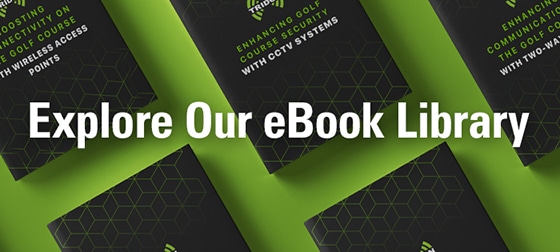Your radios are vital communication tools on the job site and, ideally, you’ll use them just as intuitively as your smartphone. That being said, you can’t exactly use them in the same way. That means some new best practices should be put into place, whether it’s you’re a first-time user or one that has developed a few, less than ideal habits.
Radio Checks
◾Before you head out, make sure your battery is fully charged and your radio is turned on.
◾Make sure the volume is turned up loud enough to hear calls, especially in potentially noisy environments. Use headsets or mics if they are provided.
◾Check in regularly to make sure you are still in range.
Clarity
◾Identify yourself before you start relaying information. Use your name or a callsign. This helps immediately identify the speaker and lets you know when critical messages are incoming. Digital radios sound different than analogs and adjusting to them takes a bit of time. Using callsigns will make the transition a lot smoother.
◾Speak slowly and clearly as often as possible.
◾Decide what you want to say before you start speaking to keep your messages short and to the point.
◾When speaking, hold the radio or handset directly in front of your mouth, two inches away and hold it at a 45-degree angle. This technique allows for the microphones in the devices to most effectively pick up what you are saying.
Security
◾Unless you are confident in the encryption on the channels you are using, sensitive information should not be shared.
Basic Etiquette
◾While it may seem silly to say, you can’t listen to a call and speak at the same time. Say what you need to and release the talk button, allowing the other person to do the same.
◾Don’t respond if you aren’t the intended recipient of the call.
◾Avoid small talk on the radio. You could be end up blocking important and urgent communication by tying up the channel.
◾Make sure you don’t accidentally hold the transmit button down. This may sound like a strange one, but if that button gets pushed when you sit down or while you idly play with your radio, it can tie up channels and delay important communication.
While all of this may seem basic or common-sense, the reflex to use your radio like a smartphone can be a hard one to get out of. But, once again, these are best practices. Doing them over and over will make communicating with these tools as intuitive as it’s always been.
Tridon is a full solution Telecom Systems Integrator with CSA certification and licensed by APEGA. Our Engineering, Service and Tower Divisions collaborate with customers to build engineered solutions including communications systems design, tower inspections and co-location, wireless broadband, fiber optic cabling, site security, and two-way radio communication.